Deploying Hugo On Dokku
The Move From Wordpress to Hugo
This was a long time coming. As mentioned in my previous post, I used Wordpress as my blogging platform. My hosting service was up for renewal, I decided against that and moved to DigitalOcean. I decided to deploy Dokku (more on that in another post) so that I could manage multiple apps easily. One of those apps is my blog which I decided it will use Hugo to generate my website from markdown.
Here is my journey.
Theme and Requirements Met
Hugo is a static site generator. I quickly found a theme I liked. The Future Imperfect theme by Julio Pescador.
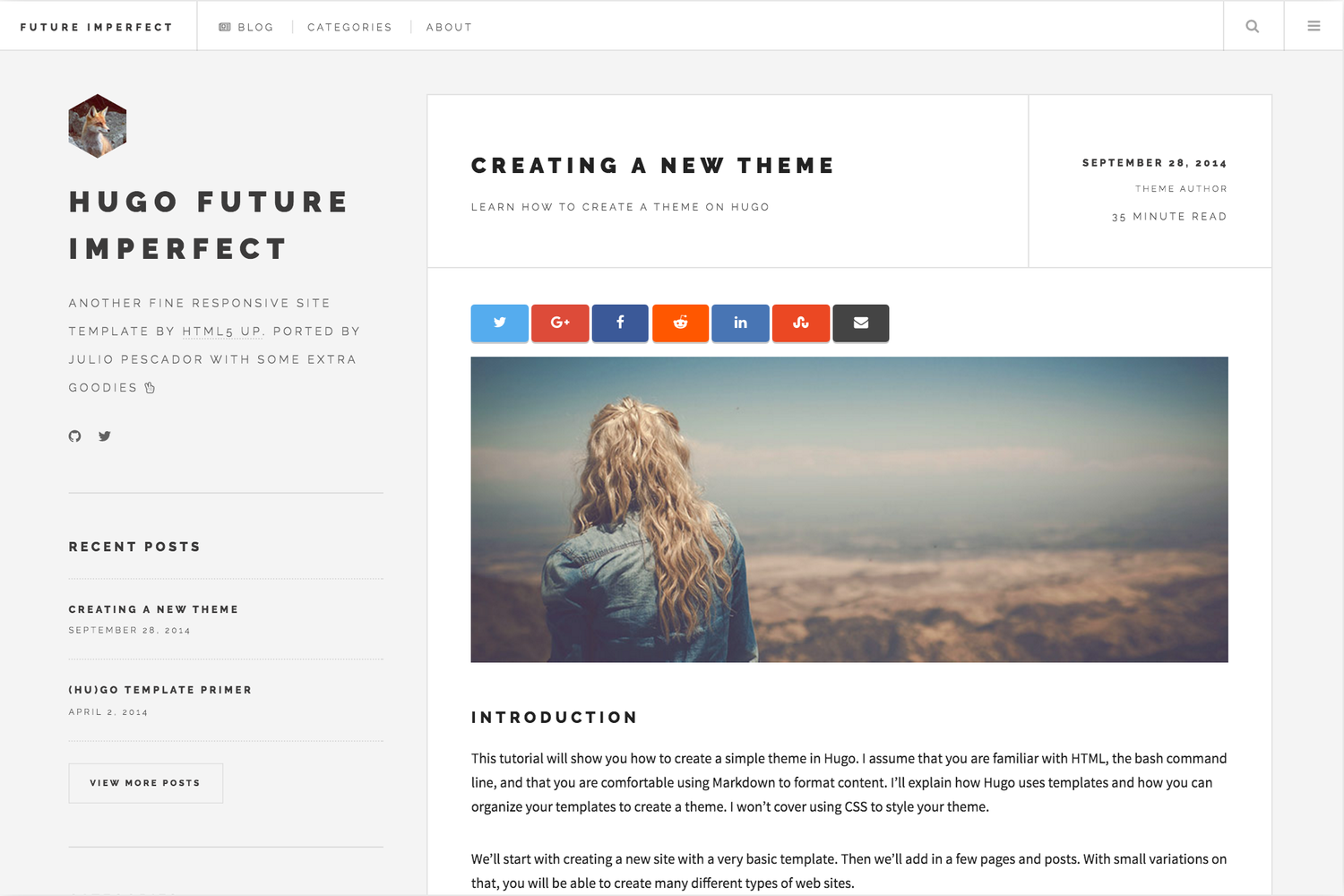
This theme had two major components built in.
- Ability to comment on articles (via Disqus)
- Google Analytics (data is always good!)
Migrating current posts
There is a tool to migrate straight from Wordpress to Hugo. It didn’t work for me exactly. Instead, I exported my site as a Jekyll website then used Hugo to convert to a Hugo site. (Should’ve documented this more but it happened so fast and so early in the process.)
One thing I had to do manually was export my Wordpress pages I wanted such as
my About Me page. In addition, all of my non-published / draft blogs were not
exported. I didn’t bother to copy those over though.
! [remote rejected] master -> master (pre-receive hook declined)
I received this error when ever I tried to deploy my blog to Dokku. This error made no sense to me. I could deploy the sample Rails app which needed a database to even function but I couldn’t deploy a static site. What????
I saw a lot of issues like this
one which mentioned Dokku not
liking submodules now / submodules being a special case / submodules finally
working now / etc. Theoretically, I did not use git submodules because I didn’t
use the git submodule command nor had a .gitmodules file. But I did have a
git repository within another repository. In actually, I learned that was the
problem.
Problem
It all happened because of this:
mkdir themes
cd themes
git clone https://github.com/jpescador/hugo-future-imperfect.git
For those unfamiliar with Hugo. The way to get a theme is by cloning it into
your themes folder. Dokku loses it when trying to figure out what to do.
Solution
I had to remove the whole themes folder. Then I ran this instead:
git submodule add https://github.com/jpescador/hugo-future-imperfect.git themes/hugo-future-imperfect
This generates the .gitmodules file. And Dokku, will finally accept the push.
It wouldn’t deploy yet (now got Unable to detect buildpack) but at least I
can determine what was going on.
Unable to detect buildpack
Problem
For Hugo sites, you aren’t supposed to commit your built files to version control. But with Dokku, it only takes what you have in your Git repository and works from there. There is no official buildpack for building and serving Hugo sites to Dokku. I actually had an idea of this problem due to my experience with Heroku and Cloud Foundry.
Solution
I quickly found a buildpack for Hugo. Plugged it in and it didn’t work. It was a permission issue for the scripts. I found a fork that had fixed the issue.
It worked. The buildpack used Hugo to both build and serve the website. However, it wasn’t using the latest version of Hugo. I decided to fork it and update it.
Then, I found out that Hugo really acts like it’s in dev mode when you use
hugo server, without passing very specific flags like baseURL, even though
you have a config file. baseURL is necessary so that the social links will be
right (instead of using localhost). I could have modified the command line to
pass in very app specific flags but then the buildpack wouldn’t useful to other
apps. Instead of doing that, I removed the hugo server.
The plan now is to just use the Hugo buildpack to build the site and then to use
the official NGINX buildpack to serve the static site.
In order to get this to work, I had to create a custom NGINX config. To point
the root to /app/www/public.
Let’s Encrypt
The Let’s Encrypt plugin is really easy to setup HTTPS for the site. Once setup, it will auto-renew the certs. In addition, it will cause your app to automatically redirect to the HTTPS scheme. I’ll talk more about this when I talk about automating my whole infrastructure.
Next Steps:
I’m still working through some hiccups. For example if you don’t add the trailing slash to some URLs, NGINX will do it but also add the port number of the container and it just ends badly.
Also, I need to setup continuous delivery for the blog as well.
